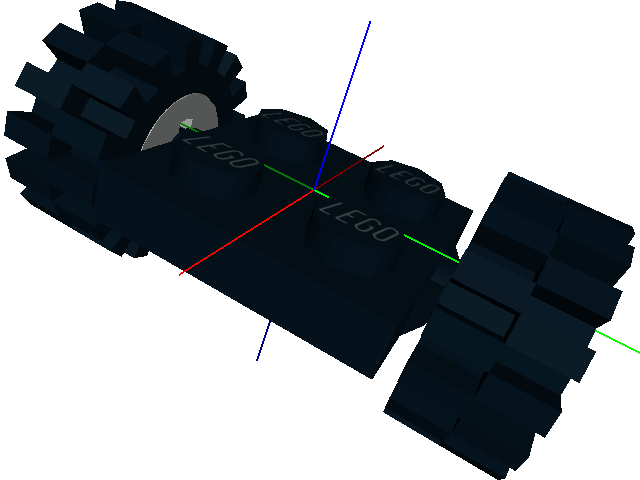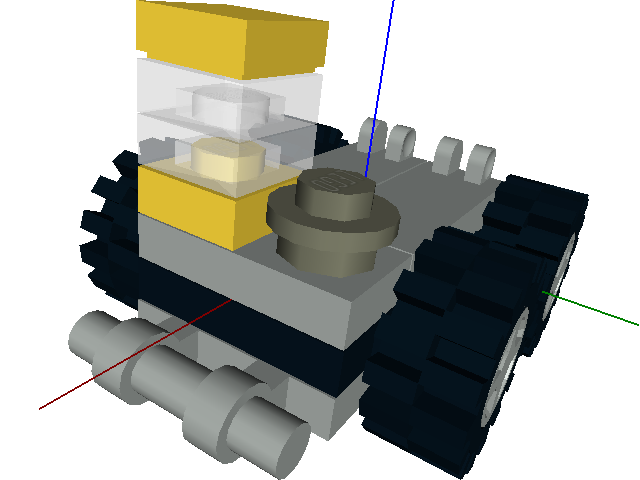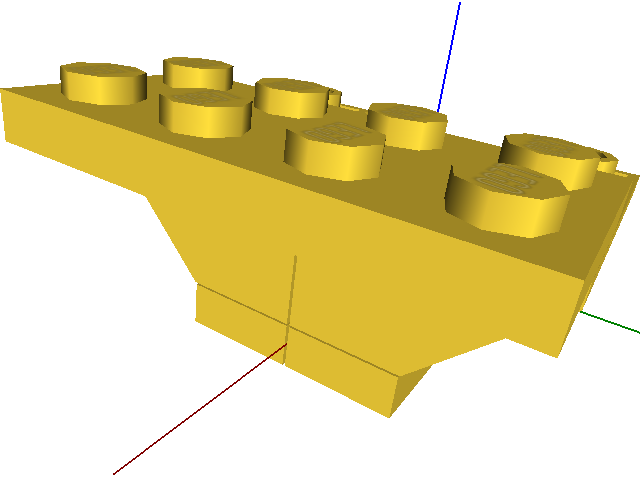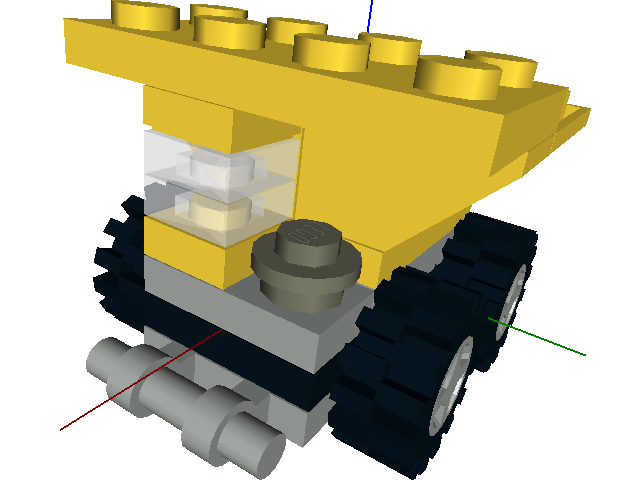Dumper Truck Example¶
This recreates the Dumper Truck example from here using OpenSDraw.
Step 2¶
Create the wheel assembly.
(def wheel-assembly ()
(block
; A. Plate 2 x2 with Wheel Holders.
(sb 0 0 0 -90 90 0 "4600" "Black")
; B. Wheel Rim 6.4 x 8.
(sb 0 1.5 -0.2 90 0 0 "4624" "Light_Gray")
; C. Tyre 6/50 x 7 Offset Tread.
(sb 0 1.5 -0.2 90 0 0 "3641" "Black")
; D. Mirror above along the y-axis to add the other wheel and tyre.
(mirror (list 0 1 0)
(sb 0 1.5 -0.2 90 0 0 "4624" "Light_Gray")
(sb 0 1.5 -0.2 90 0 0 "3641" "Black"))
))
Note
The arguments for the sb() function (standard brick) are x, y, z position in bricks, x-axis, y-axis, z-axis rotation in degrees, LDraw part number, part color.
Note
You can use either numbers or names for part colors.
Step 3¶
Create the truck body.
(def truck-body ()
(block
; A. Wheel assembly
(translate (list (bw -1) 0 0)
(wheel-assembly))
(translate (list (bw 1) 0 0)
(wheel-assembly))
; B. Plate 1 x 2.
(sb -1.5 0 0.33 -90 90 0 "3023" "Light_Gray")
; C. Hinge Tile 1 x 2 with 2 Fingers.
(sb 0 0.5 0.66 -90 0 0 "4531" "Light_Gray")
(sb 0 -0.5 0.66 -90 0 0 "4531" "Light_Gray")
; D. Plate 1 x 1.
(sb -1.5 0.5 0.66 -90 90 0 "3024" "Yellow")
(sb -1.5 0.5 1.0 -90 90 0 "3024" "Trans_Clear")
(sb -1.5 0.5 1.33 -90 90 0 "3024" "Trans_Clear")
; E. Tile 1 x 1 with Groove.
(sb -1.5 0.5 1.66 -90 90 0 "3070b" "Yellow")
; F. Plate 1 x 1 Round.
(sb -1.5 -0.5 0.66 -90 90 0 "4073" "Dark_Gray")
; G. Plate 1 x 2 with Handle.
(sb -1.5 0 -0.33 -90 -90 0 "2540" "Light_Gray")
))
Note
The bw() function converts brick widths to LDU (LDraw units).
Step 4¶
Create the dumper assembly.
(def dumper-assembly ()
; Make (0,0,0) the pivot point.
(translate (list (bw -1.5) 0 (bh 0.15))
; A. Hinge Plate 1 x 2 with 3 Fingers and Solid Studs.
(sb 0 0.5 0.0 -90 0 0 "4275b" "Yellow")
(sb 0 -0.5 0.0 -90 0 0 "4275b" "Yellow")
; B. Slope Brick 45 2 x 1 Inverted.
(sb -0.5 -0.5 1 -90 0 0 "3665" "Yellow")
(sb -0.5 0.5 1 -90 180 0 "3665" "Yellow")
; C. Slope Brick 45 4 x 2 Double Inverted with Open Center.
(sb 1 0 1 -90 0 0 "4871" "Yellow")
; D. Plate 2 x 4.
(sb -1 0 1.33 -90 90 0 "3020" "Yellow")
))
Note
The bh() function converts brick heights to LDU (LDraw units).
Step 5¶
Put everything together with a tilt option.
(def truck (tilt)
(block
; A. Truck body.
(truck-body)
; B. Dumper assembly.
(translate (list (bw 1.5) 0 (bh 0.5))
(rotate (list 0 (- tilt) 0)
(dumper-assembly)))
))
Step 6¶
Draw a ring of 18 trucks with different tilts.
(for (i 18)
(rotate (list 0 0 (* i 20))
(translate (list 0 (bw 20) 0)
(truck (* 30.0 (+ 1 (cos (/ (* i 40 pi) 180))))))))
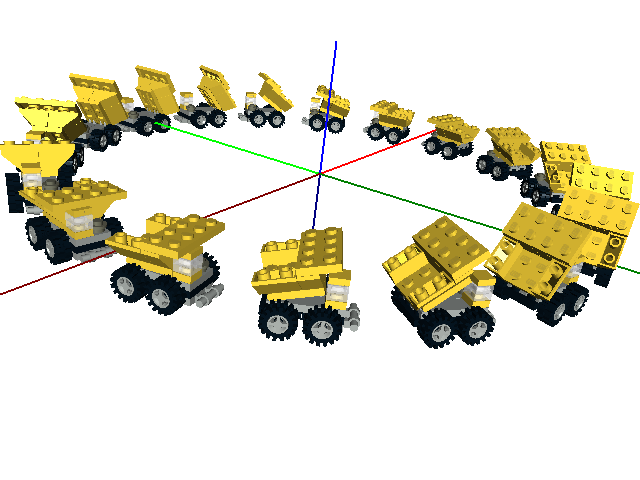
Note
The complete code is in the examples folder (dumper-truck.lcad).
Step 7¶
Convert the .lcad file to a .mpd file using lcad_to_ldraw.py.
cd opensdraw/opensdraw/examples
python ../scripts/lcad_to_ldraw.py dumper-truck.lcad