Build Steps Example¶
How to add build step information to your model using OpenSDraw.
Step 2¶
Create the .lcad file.
(for (i 20)
(rotate (list 0 (* i (/ 360.0 20)) 0)
(translate (list (bw 6.3) (if (= (% i 2) 0) 0 (bw 1)) 0)
(part "32523" 14 i)))
(rotate (list 0 (+ (* i (/ 360.0 20)) (* 0.5 (/ 360.0 20))) 0)
(translate (list (bw 6.4) (bw 0.5) 0)
(rotate (list 0 0 90)
(part "3673" "black" i)))))
Note
The part() function takes an optional third argument which is the build step number.
Note
The step number does not have to be an integer, floating point numbers are also ok. Steps are ordered using the Python sorted() function.
Note
We don’t use the locate library functions sbs() or tbs() because we want to translate first, then rotate.
Step 3¶
Convert the .lcad file to a .mpd file using lcad_to_ldraw.py.
cd opensdraw/opensdraw/examples
python ../scripts/lcad_to_ldraw.py steps.lcad
Step 4¶
Load the .mpd file with your favorite viewer (LDView renderings shown here).
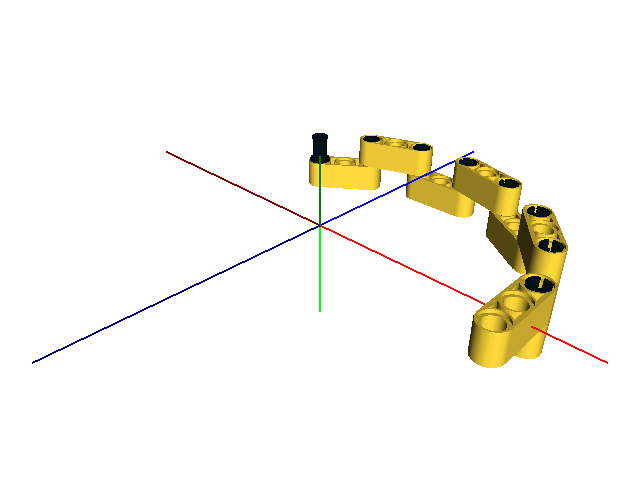
Step 8
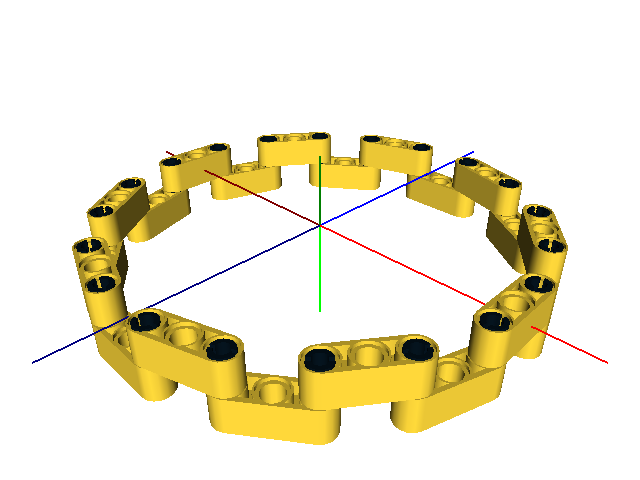
Step 20
Note
The complete code is in the examples folder (steps.lcad).
Note
There is also a global step-offset symbol, see examples/auto-step.lcad for an example of how to use this.